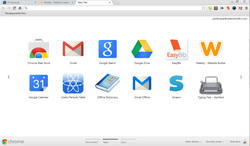 the useful priodic table app is an app that teaches me about all the elements and what they are used for.
the offline dictionary is a useful app because it lets me find definitions wile offline. the offline gmail lets me compose mail wile offline I have to be online though to sent it. screener is a screencast app that works just like screen cast o matic but easier. thw key hero typing test helps me learn to type a lot faster than I usually do. Carter, Alex. "MYP Citing Your Sources - CIS MYP Technology." CIS MYP Technology. Weebly.com, n.d. Web. 13 Feb. 2013. on igoogle I added some very useful gagets like date and time or chalender I also added google docs, I also set it as my home page so I have acsess to all of the things that I need for school. igoogle is a very efficient way to have all of your stuff on one page or tab. E-Portfolio Evaluation
Evaluate the product/solution Answer all the questions below in as much detail as you can. You are being assessed on your ability to reflect upon the entire design cycle and your participation and experience in the group invention process. When complete, please embed into your Technology Blog. (Please change text colour to blue for your answers) 1. Take a look at the specifications that you wrote in the Investigate stage. Evaluate what your actual product/solution looks like now by comparing it to your original drawings & plans. A) Are you happy with the outcome? Explain in detail B) Did anything change? What changed? Why did it change? C) Was something left out from the original plan? Why? D) Is there anything you would change about your final product (invention) if you had more time or could rewind and do things over? What & why? 2. Evaluate your use of the design cycle Explain how you did during each stage of the Design cycle. (Apply deep analysis and reflection)
3. What are 5 things you learned from this project? 4. How would you rate your performance and involvement? (Place an “x” in the box that corresponds) Rarely Sometimes Often Always I participated fully and contributed to each step of the design cycle INVESTIGATE:Brainstorming Ideas; Asking Questions; Writing the Design Brief DESIGN: Sketching /Drawing out ideas; All according to Design Brief. PLAN: Specifying & preparing materials & tools; Identifying Steps and time CREATE: Working diligently; Use tools appropriately. EVALUATE:Identify parts that need improvement; Come up with solutions to change, make better. I used my time wisely in class. I did not need reminders from the teacher to get to work. I worked cooperatively, helped, communicated and offered ideas and suggestions. I worked safely & responsibly with tools provided, following instructions. I gave the best effort I am capable of in each class. Published by Google Drive–Report Abuse–Updated automatically every 5 minutes Grade 6 & 7: E-Portfolio Checklist
Grade 6 & 7: E-Portfolio Checklist For additional details or instructions please visit: http://cismyptechnology.weebly.com/myp-e-portfolio-getting-started.html General overview: Contents of your E-Portfolio must be your original work. Anything you use that is not yours, must be cited using easybib or the citation machine. Your E-Portfolio also needs to be unique to you! Please make sure that it is easy to navigate and that you can find what you are looking for in three or less clicks! Remember before you click publish make sure you....
“Must have” Contents:
Anything else that you would like to include in your E-Portfolio. There are some really awesome idea’s out there! Published by Google Drive–Report Abuse–Updated automatically every 5 minutes reflec  B. Design – Maximum 6 points
(Make a document in Google Docs (firstinitial_lastinitial_Design_Eportfolio) which will show evidence of the required below, when completed, you will embed it into your Technology Blog) DUE November 2nd @ 5pm Task 1: Produce one or more designs for your product. Your designs clearly and accurately need to communicate how your E-Portfolio will look like (layout, structure, colors, images, etc.). Task 2: Choose the most successful design and explain how it meets each of the design specification. Make adjustments in your design if needed (after revisiting ideas and checking how the design meets the design specifications). I picked this desyn because it fits to me and it looks cooler and different to the default one I had before. as you can see I will need to get my avatar onto the page as well as the front image. A. Investigate– Maximum 6 points
(Make a document in Google Docs (firstinitial_lastinitial_Investigate_Eportfolio) which willshow evidence of the required below, when completed, you will embed it into your Technology Blog) DUE October 26th @ 5pm Task 1: Answer the following questions. What is the purpose of student portfolios? The purpose of the e portfolio is so that you have all your work acsessable by the ib and that nothing will get lost that you do in school.What is an e-portfolio? the Eportfolio is a portfolio on the world wide web which is acsessable from anyplace in the world. What are the advantages / disadvantages of e-portfolios vs traditional portfolios? the advantages are that you have your portfolio on the internet and do not need to carry it around. Who will read your portfolio? THE IB Task 2: o? World Worst Web Sites.Check out the websites bellow. Does your E-Portfolio resemble these awful sites?OneTwoThreeFour FiveSixChose 3 of the sites and find 5 design elements that need to be improved .Explain why each design element is poor and how they could be fixed. web site 6 is a very poor web site that has too many animations and a very busy background. four is a very bad web site it has a buisy backgound and focoses you more on animations than the information. number three is actualy pretty good only it has every inch filled with something and has a weird image flying through the page. Task 3: Do you know a well designed web site?Find 3 well designed websites, take a screen shot of the front page and then annotate(label) the design features.Explain why it is a cool site. http://cismyptechnology.weebly.com is a well desyned we apple.com is a well desgned web site because it has a plain background and is not very complicated and does not have too many animations. yahoo.com Is a well desyned web because it has a bold title and is simple http://cismyptechnology.weebly.com is a well desyned page since it has a bold title with information and also has links to other places and you can find the information you are looking for. Task 4: Conclude in a design brief - what, for whom and how you are going to create your product.Make yourself a list of desirable items for your E-Portfolio bold title, not a lot of animations , easy to find what you are actualy trying to find. Task 5: Present in design specification all the requirements your e-portfolio needs to meet.Essentials (must have)Desirable (would be nice to have)Function (navigation through site and accessibility to information)- -- -Structure (how it is organised)- -- -Style (colors, images, etc.)- -- - |
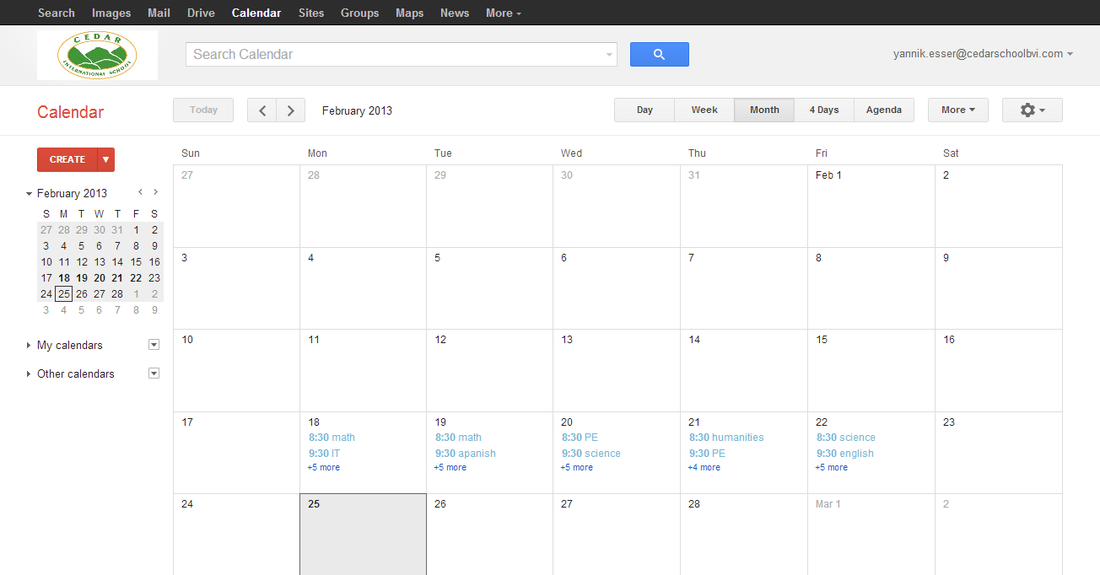
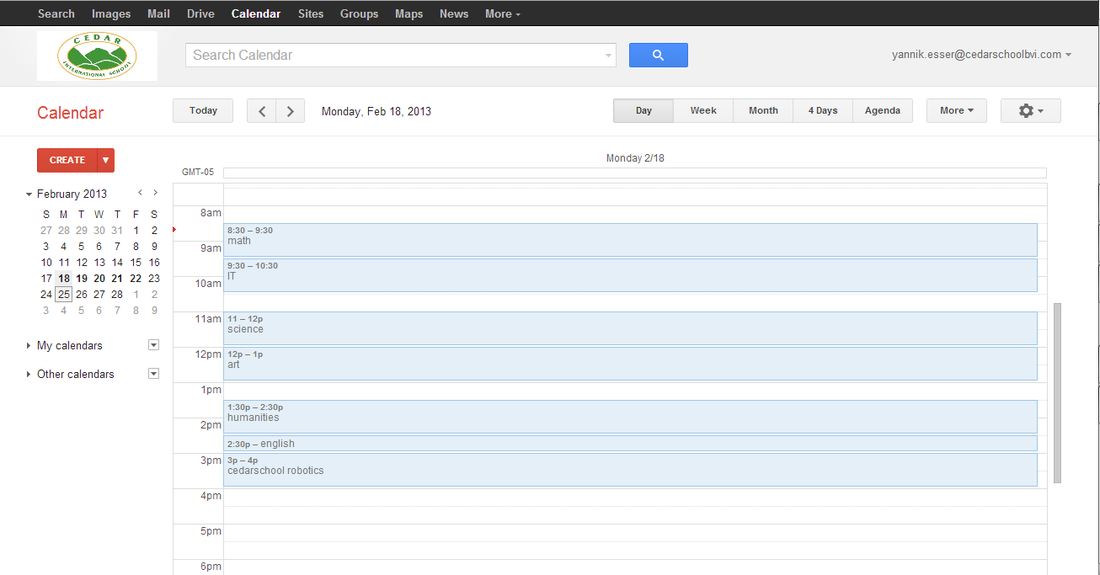
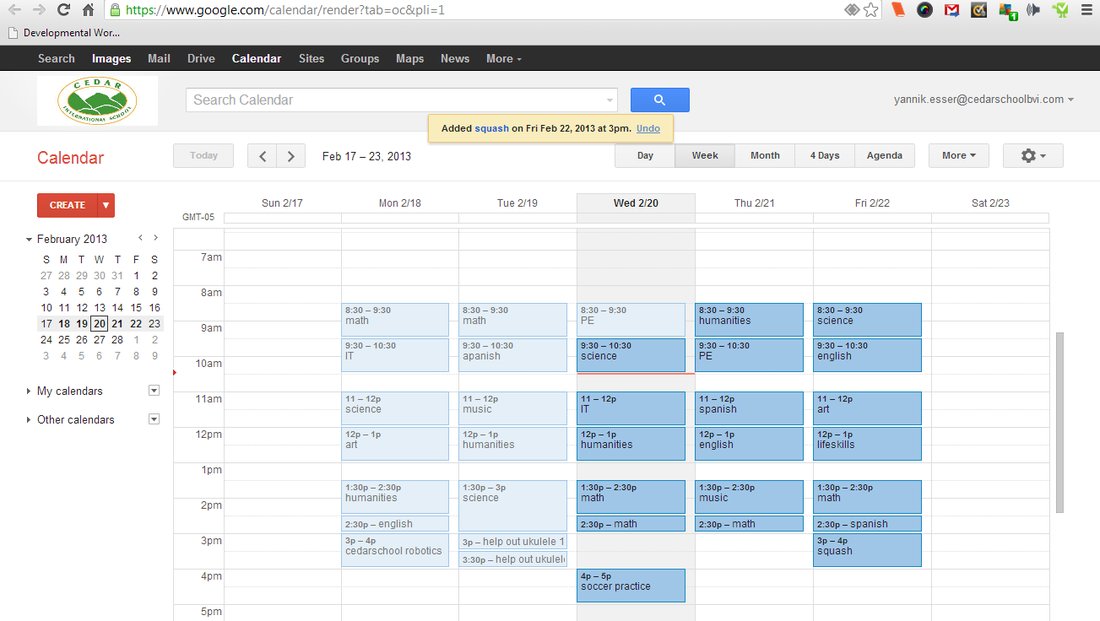
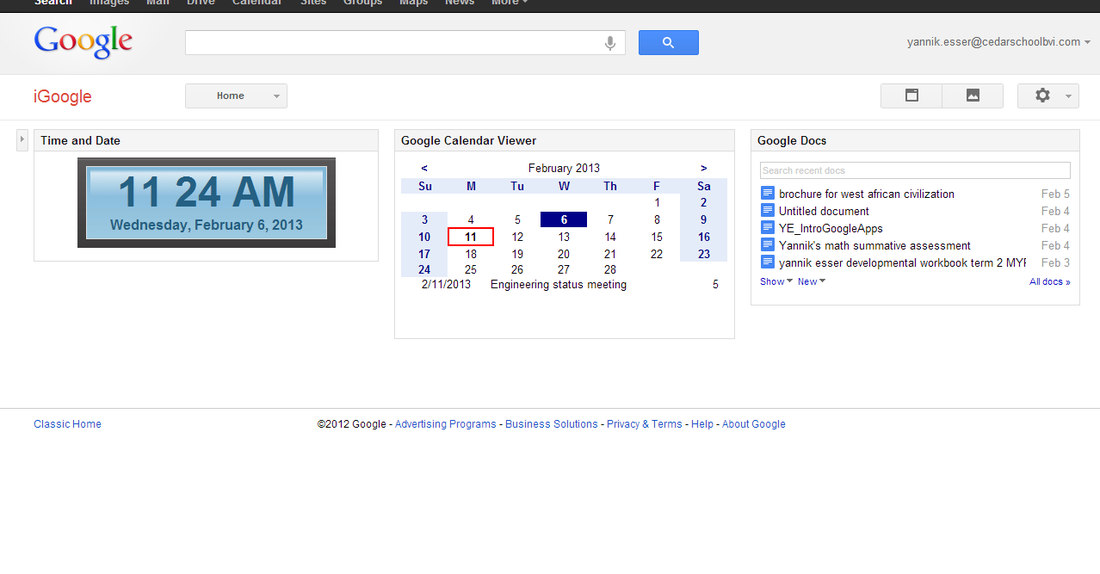
 RSS Feed
RSS Feed